welcome to tips4you,
In Whatsapp messenger app you can download and send stickers. This service has been rolled out for both the Android and Ios platforms. Earlier this feature was only available for IOS users. After rolling out this feature to the Android device, Android users can now send stickers to their friends. You can also download your favorite stickers as well. Apart from this, the company has also released a stickers pack, which you will be able to download.
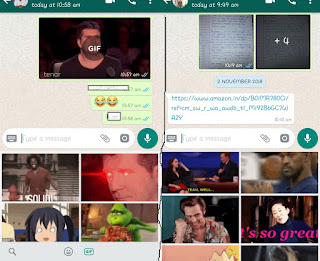
If you want to use this feature, then your smartphone should have version 2.18 version or above installed. means you should have the latest version of Whatsapp downloading. Apart from this, the data connection in your smartphone should be active. Let us know how to use this feature.
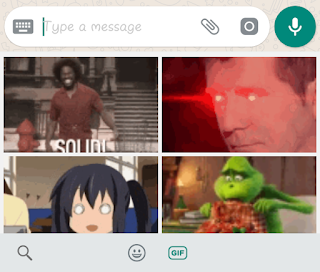
In Whatsapp messenger app you can download and send stickers. This service has been rolled out for both the Android and Ios platforms. Earlier this feature was only available for IOS users. After rolling out this feature to the Android device, Android users can now send stickers to their friends. You can also download your favorite stickers as well. Apart from this, the company has also released a stickers pack, which you will be able to download.
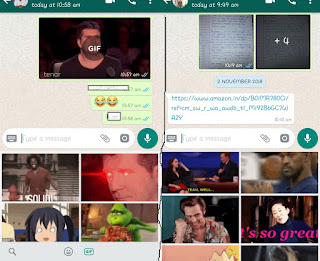
If you want to use this feature, then your smartphone should have version 2.18 version or above installed. means you should have the latest version of Whatsapp downloading. Apart from this, the data connection in your smartphone should be active. Let us know how to use this feature.
Follow these simple steps to send stickers
--Open WhatsApp in your smartphone.
--After that, you choose contact from your contact list whom you want to send the sticker.
--Now you tap on the left-hand smiley icon of the text box.
--After this you tap on the GIF icon.
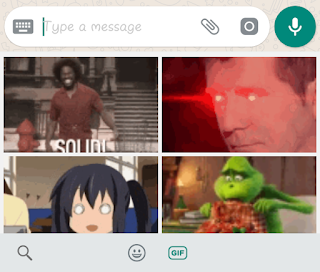
--After this, choose the sticker you want to send and tap the send button.
--In this way you will be able to send smart stickers to your friends and those who know.
Follow these steps to download stickers
--First, open Whatsapp in your smartphone.
--After this, select any of the contacts in your contact list.
--Now you can go to the stickers and tap on the icon which is right to the right and present.
--Now you choose the stickers from the given stickers on your screen that you want to download.

Comments